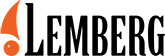Ordering procedure
Ordering on www.lemberg-kaviar.de
1. The ordering process begins as soon as you place the required product in the shopping cart; however, your order is not yet legally binding at this stage.
To place a product in the shopping cart, just click on the "Add to shopping cart" button in the product overview or in the detailed product description. You will then receive the message that the product has been placed in the shopping cart. At the same time, on the right of the screen, you will find an overview of all products currently in your shopping cart.
You can access your personal shopping cart at any time by pressing the "My shopping cart" button, which is in the upper right corner. Here, you can place additional items from the product range in the shopping cart if required.
By pressing the "X" button in the shopping cart overview or by clicking on the " " icon next to an individual product in the shopping cart, you can remove this individual product from your personal shopping cart. Move on to the next stage of the ordering process (step 2) by pressing the "Checkout" button in the shopping cart overview or the "Continue payment procedure" button.
" icon next to an individual product in the shopping cart, you can remove this individual product from your personal shopping cart. Move on to the next stage of the ordering process (step 2) by pressing the "Checkout" button in the shopping cart overview or the "Continue payment procedure" button.
2. In the Checkout area, you will be required to state your personal details in order to process the order. If you already are a customer, you can log into your personal customer account by entering your E-mail address and password. If you have not yet registered with us before placing an order, you can do so now by selecting the appropriate setting. After you have provided all the necessary information, your registration is complete and you can now continue with your order by pressing the "Continue" button. You will also receive E-mail confirmation of your registration.
Further information regarding storage of your data ("cookies") is available in the privacy policy.
You will be forwarded to invoicing information by pressing the "Continue" button.
3. Invoicing information requires you to state your invoicing address; if you already have a customer account, this information will be displayed. By pressing the "Continue" button, you will now be forwarded to dispatch information.
4. If you do not wish to state a different delivery address, just place a check mark in the relevant box and your invoicing address shall then be registered as your delivery address. By pressing the "Continue" button, you will be forwarded to dispatch options.
5. By marking the appropriate "circle", you can select the type of delivery required and, by pressing "Continue" again, you will now be asked to choose between various payment options.
6. By clicking on the respective "circle", you can choose between the following payment methods: pre-payment, PayPal or credit card. By pressing the "Continue" button, you can now access an overview of your order.
On the right hand side, a summary of your order is visible at all times; in this area you can correct any of your personal details by calling up previously provided data and amending it via the "Change" button. In addition, you have the option of returning to a previous order screen by pressing the "Go back" button.
7. To conclude the ordering process, pressing the "Place order" button allows you to submit a binding offer for the items in your personal shopping cart. First of all you are required to accept our General Terms and Conditions by placing a "check mark" in the relevant box.
If you do not wish to make a binding offer, simply close the entire window; this automatically deletes your data.